In this post, you’re going to learn exactly how to access and manage your Jobber account and its features, step-by-step.
So if you’re looking to login to GetJobber.com, this guide is for you.
For those unfamiliar, Jobber is a software company that provides a cloud-based field service management solution designed for small and medium-sized businesses.
For entrepreneurs and service providers navigating the ever-evolving landscape of small businesses, organization is key. This is where Jobber steps in, offering a robust platform tailored to simplify operations for home service companies. Jobber can help tackle the administrative challenges, allowing you to concentrate more on doing what you do best: delivering exceptional services. More specifically, the platform allows business owners and managers to keep their operations running smoothly, including:
- Scheduling and dispatching
- Invoicing and billing
- Real-time tracking of team productivity
- Customer relationship management (CRM)
- Quoting and job estimation
- Time tracking and scheduling
- Payment processing
Jobber is commonly used by businesses in industries such as lawn care, landscaping, home cleaning, HVAC, plumbing, and other service-oriented sectors, where fieldwork is a key component of the business.
Login to your Jobber account
- Open your favorite web browser and go to https://secure.getjobber.com/login.
- Enter your email address and password in the corresponding fields. (As seen in the image below.)
- Click the green button that says “Log in.”
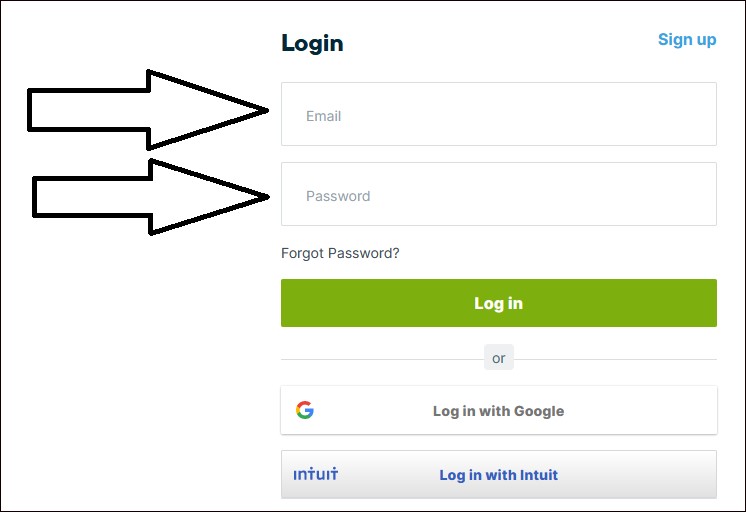
Alternatively, you can also sign in with either a Google account or an Intuit account. Simply select the one you prefer and you’ll be taken to a login page where you can securely use your Google or Intuit credentials.











