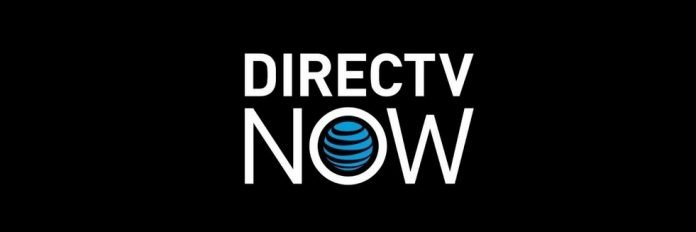A new DIRECTV NOW login error has been affecting thousands of users since last week.
Thousands of users have reported having problems when trying to log into DIRECTV NOW on their laptop and desktop PCs.
Apparently, they are being sent to an error page that says “Not Found?”
AT&T has not made any comments regarding this issue yet, so I guess we’ll just have to wait to see what happens in the next few days.
Fortunately, there is an easy fix that you can implement right now to access your DIRECTV NOW account.
According to several sources, the error is occurring due to an outdated cookie which was probably saved the last time you logged in.
So in order to fix this issue, you may need to clear the cache and cookies in your web browser.
Another option is to look for the DIRECTV NOW cookies on your PC and delete only those from your web browser’s history.
However, the easiest solution at the moment is to login using private browsing or incognito mode in your web browser.
Most modern-day web browsers like Chrome and Firefox support private browsing. So simply open a private browsing window and sign into DIRECTV NOW from there.
Any of these options should help you get past the error. But if they don’t, you will probably have to wait until AT&T decides to address the issue.
The only problem is that no one knows when that will happen, because AT&T hasn’t even mentioned or talked about the issue on their official website or social media accounts.
Did you get the DIRECTV NOW login error? Let us know if you have any other tips that allow users to access their DIRECTV NOW accounts on PCs and other devices.
You can join the conversation in the comments below.