LandstarOnline is Landstar System’s extranet, where independent owner-operators or BCOs leased to the company can find the tools and resources they need to keep their businesses successful.
In short, the LandstarOnline portal offers business capacity owners a variety of business tools and information, including the Available Load board, settlement data and more, to keep their businesses running smoothly and efficiently at all times.
As a Landstar BCO, you’ll be able to access Landstar System’s state-of-the-art technology, as well as tools, information and content in a user friendly, easy-to-navigate tile format.
More importantly, as a Landstar approved capacity provider, you will have access to the company’s load board 24 hours a day, 7 days a week, to select the freight that meets your business needs.
With that said, in this post I’m going to show you exactly how to login to your Landstar Online account from your desktop, laptop, tablet or smartphone either through the portal’s website or through LandstarOne, which is a mobile app that’s available for both Android and iOS devices.
What is Landstar System?
Based in Jacksonville, Florida, Landstar System is a leading integrated transportation management solutions provider specializing in third-party logistics. The company was founded in 1968 and it currently has more than 1,100 agents, 10,500 leased owner-operators, 17,000 trailers and 69,000 other approved capacity providers.
The firm provides a range of services, including truckload vans, flatbeds, step decks, border crossing, air freight transportation services, and more. Landstar System is one of the most reliable transportation services in the US, with one of the largest owner-operator fleets in the country.
Equipped with specialized transportation equipment and infrastructure for handling complex requirements, Landstar is able to provide its customers with exactly the type of services they need to get their shipments delivered safely, expediently and in a timely manner.
LandstarOnline Login Process – Step by Step
Landstar drivers can access their accounts to receive load alerts, view their revenue breakdown, get detailed information on cards and card balances, and more.
So in order to access your Landstar account, simply follow the steps below:
- Go to the Landstar portal login page at https://www.landstaronline.com and fill out the required fields.
- Type in your User ID in the User ID field.
- Enter your current password in the Password field.
- Click “Login.”
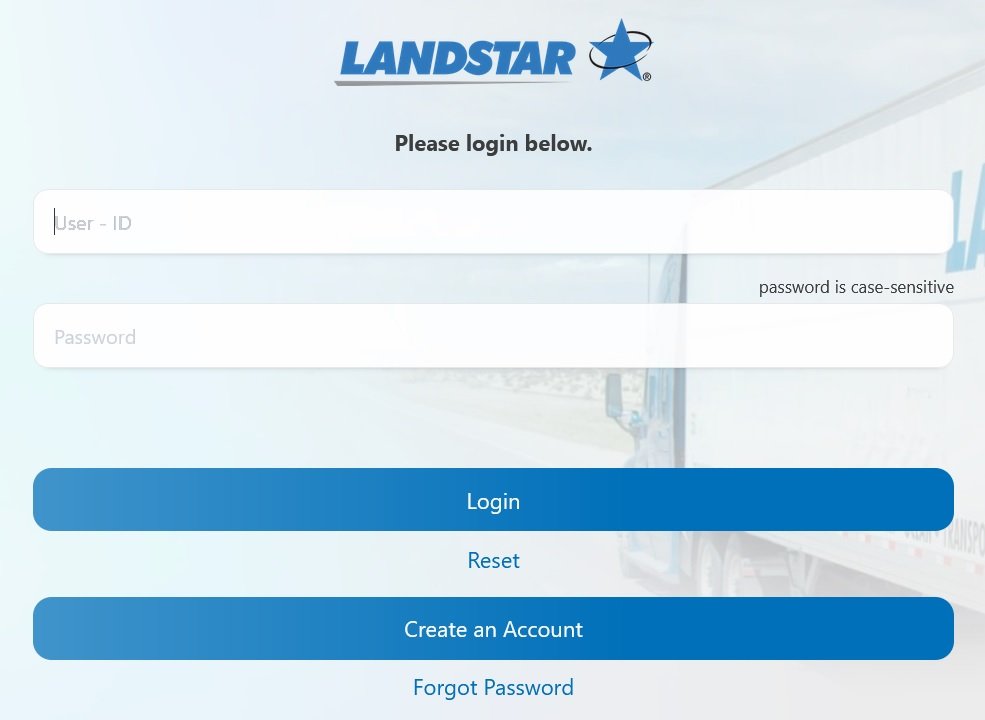
If for some reason you forgot your password, click on the link “Forgot Password” on the sign-in page. The link is located below the “Create An Account” button.
On the password recovery page, enter your User ID, click “OK,” and then follow the on-screen instructions to receive a temporary password.
After receiving the temporary password, you’ll once again be able to access your Landstar online account, at which point you’ll need to create a new one that’s both strong and easy to remember.
As mentioned above, you can also log into LandstarOnline via the LandstarOne mobile app.
For those unfamiliar, LandstarOne is a one stop mobile connection to Landstar available loads, fuel savings, inspection stations and more. BCOs and carriers in Landstar’s system can use it to sign in or create an account.
LandstarOne allows you to find the best routes, search for loads by trailer type and other criteria, view important details such as revenue, rate per mile, and even get in touch with a Landstar agent to ask questions and book loads.
You can also use it to take advantage of fuel discounts, calculate your net fuel cost, and locate Landstar approved inspection stations.
If you’re not into the whole mobile apps thing, you can use a mobile web browser to access your account instead. All you need to do is click on the login link above and follow the therein instructions.
It’s also worth noting that you can access a variety of tools and information without logging in at Landstar Carriers.
Did you find this guide useful? Let us know what you think in the comments below.











